Editor's review
This is a software tool that lets you resize photographs.
PearlMountain Image Resizer Free allows you to resize a large number of images. Some added features are the capability to convert and rename image files. All it takes are a few mouse clicks. This is a batch processor and thus can save you from a lot of hassle with a bunch of files. It supports popular image formats such as JPEG, BMP, TIFF, PNG, PSD, GIF, TGA, RAW, and many others. You should look up the developers’ site to check the complete listing. With the easy availability of digital cameras, particularly its integration with the mobile handset, we tend to click a lot many photographs. We then tend to create albums and share them with friends and family. Quite often you need to resize images to fit into your plans of an album or a photoshow or something similar.
This tool provides you the resizing facility. The conversion capability will let you get all the images into a common format. The interface is quite intuitive and simple to use. No particular skill will be required of the user as long as he/she knows how to use the computer. The controls are well laid out and users should not find it difficult to use. It would not pose any problems to professionals either. A simple photo editor would have been useful. Usually, when you are trying to make a collective show piece like this, the brightness, contrast, hue and saturation may call for some adjustments. An integrated editor with that functionality would really have been handy. This is a very good product and is a good option when you have a need for a tool like this. Go ahead and try it out in your exact work settings.


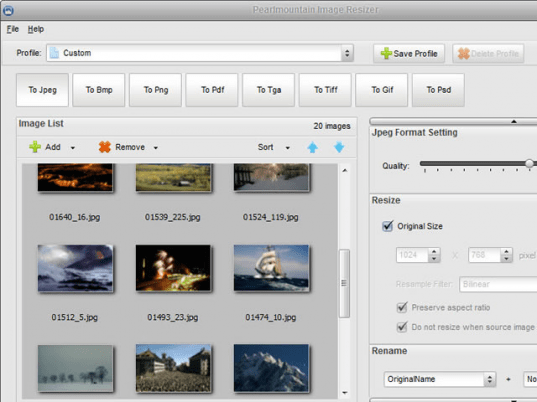
User comments